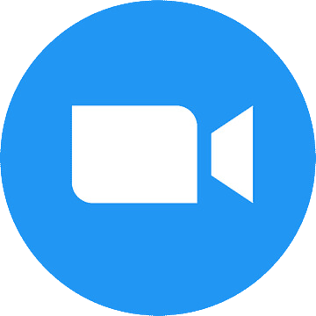Privacy And Security
Here will be no human interaction with your data files. They will be moved from one platform
to
another using an automated service.
We will not store any of the files uploaded to the chat migration service.
You can remove the files from the cloud storage or revoke our access to the files at any
time. Your
data is in your control.
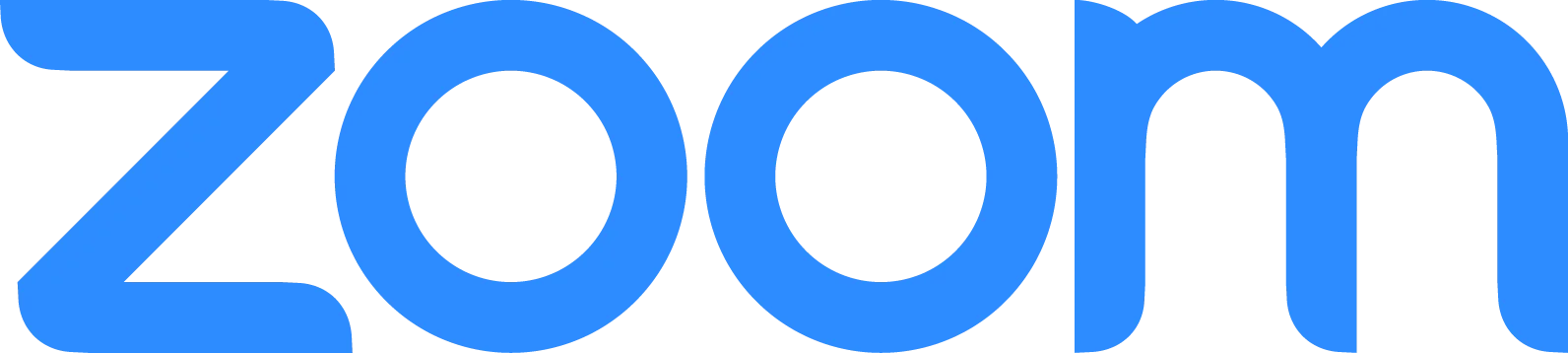
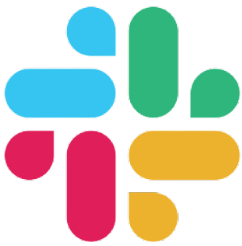
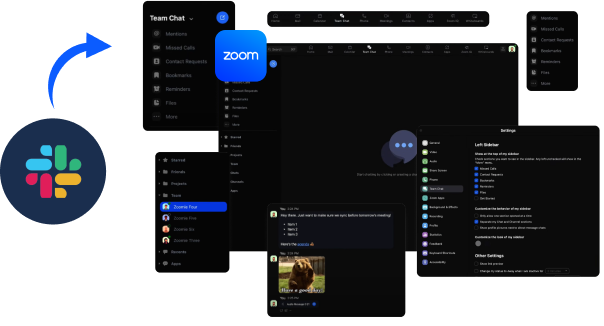
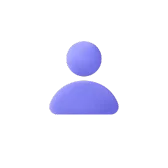
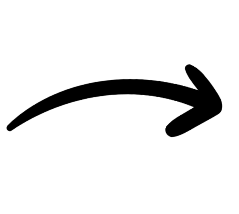
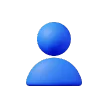

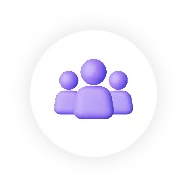
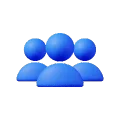


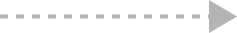










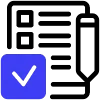 Checklist With Migration Steps
Checklist With Migration Steps
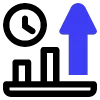 Daily/Weekly Progress Update Reports
Daily/Weekly Progress Update Reports
 24/7 Support During and After Migration
24/7 Support During and After Migration