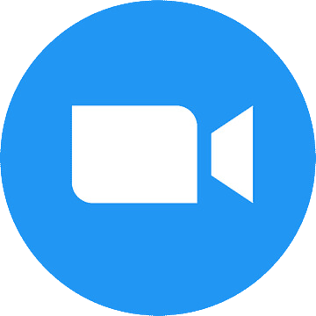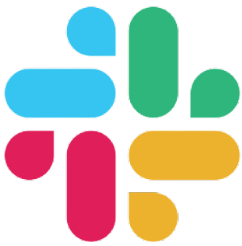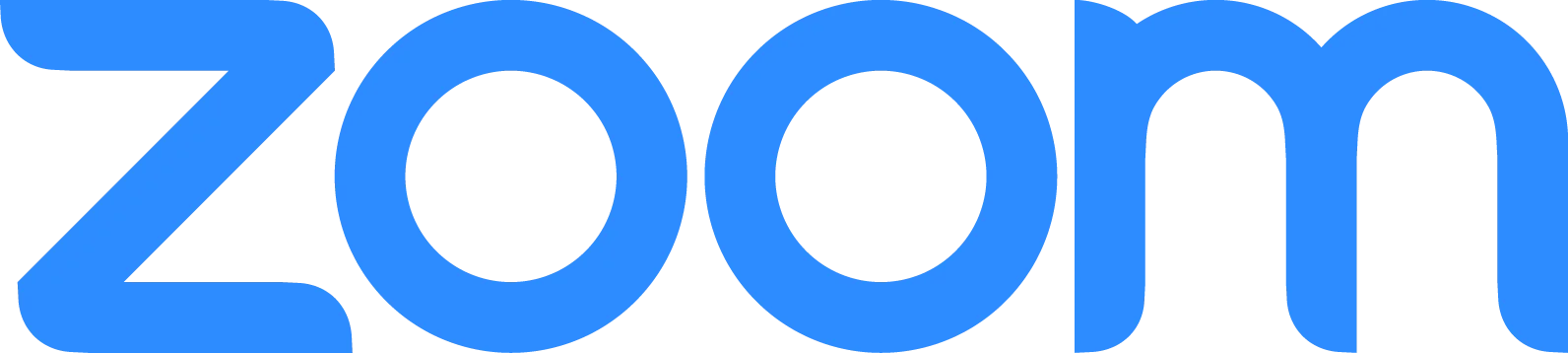

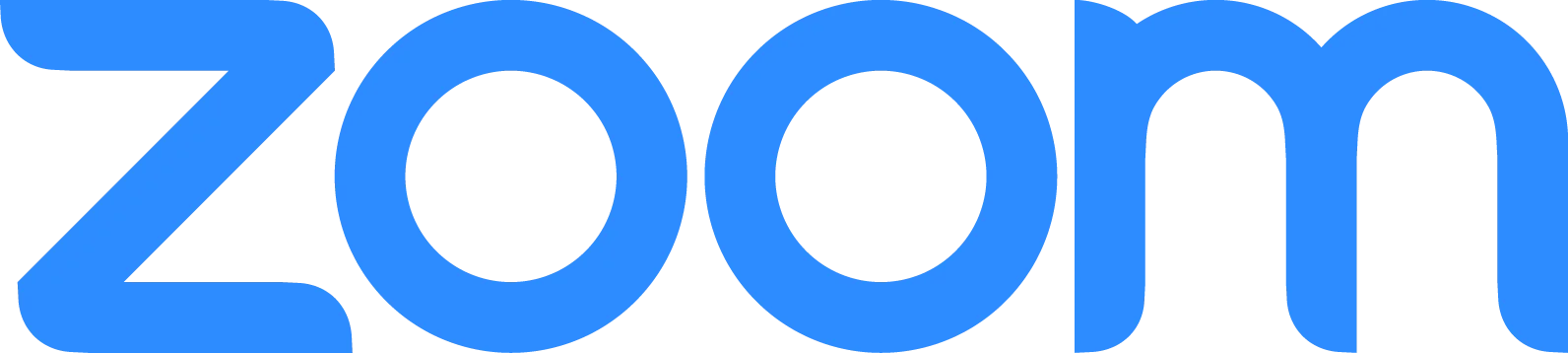

TEAMS TO ZOOM
Team to Zoom Migration
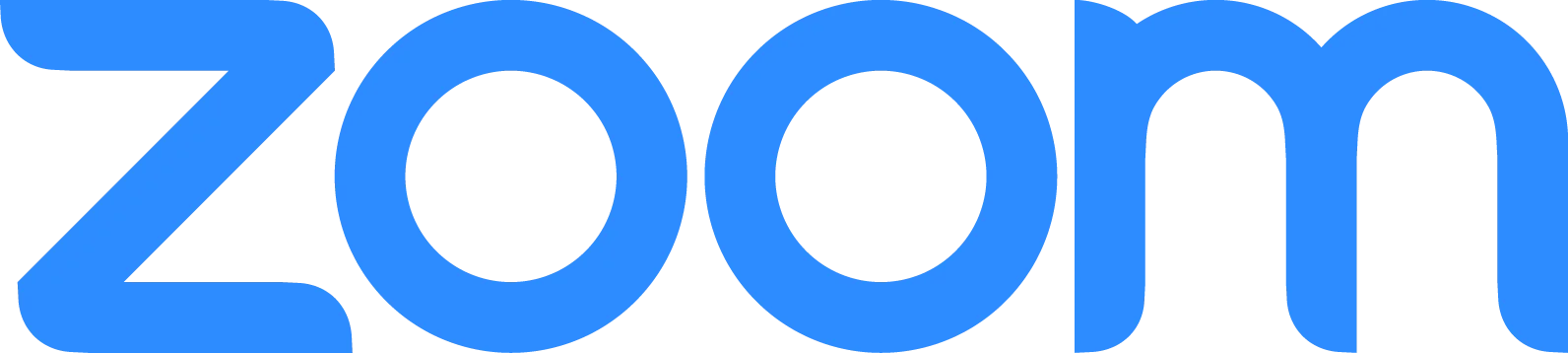

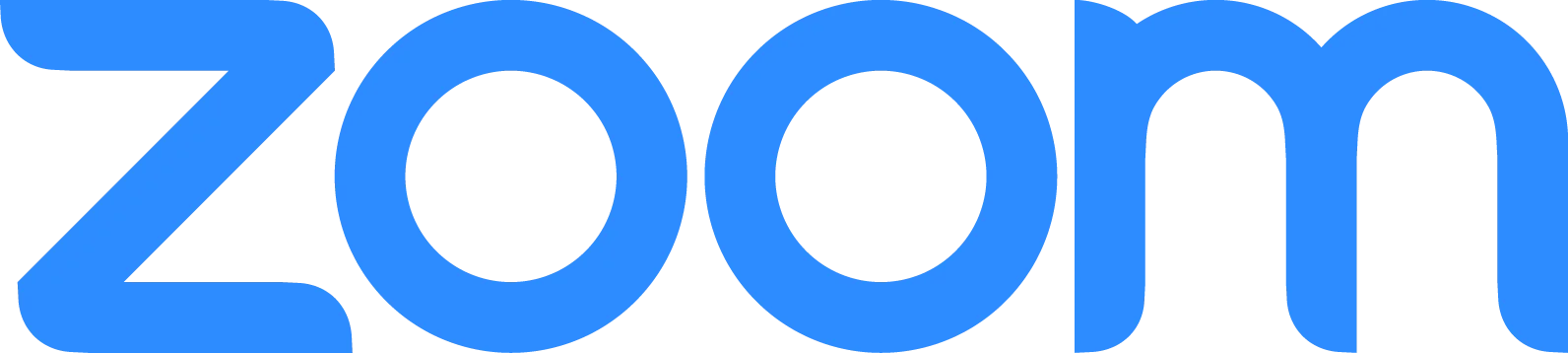

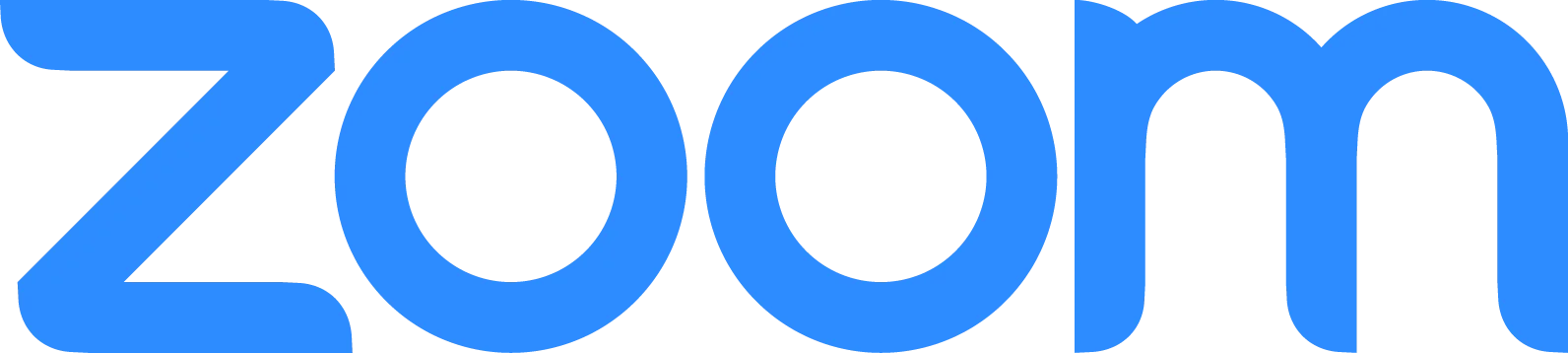

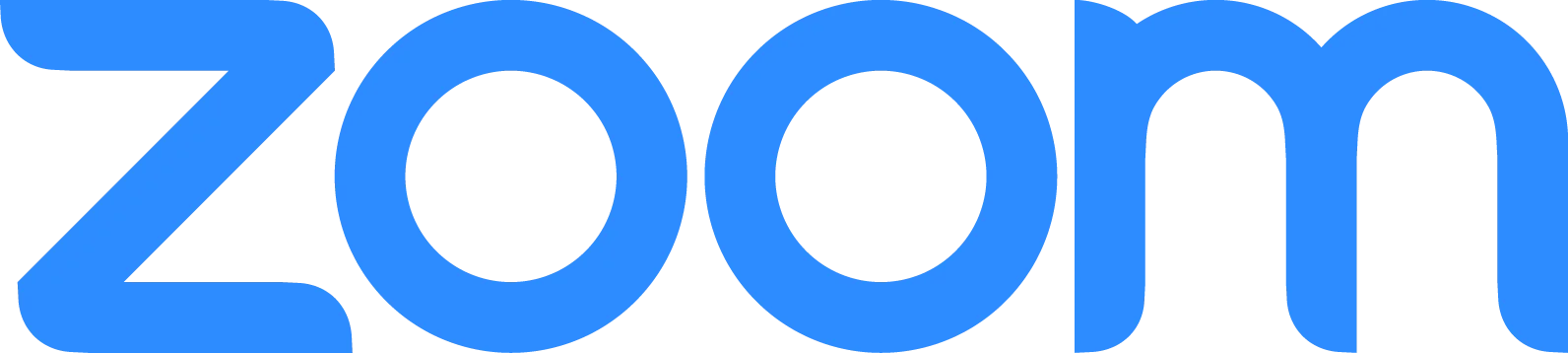


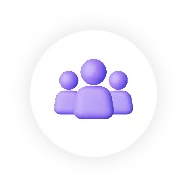
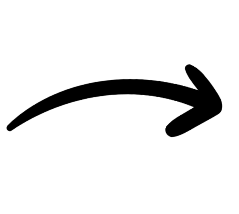
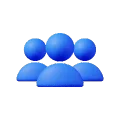

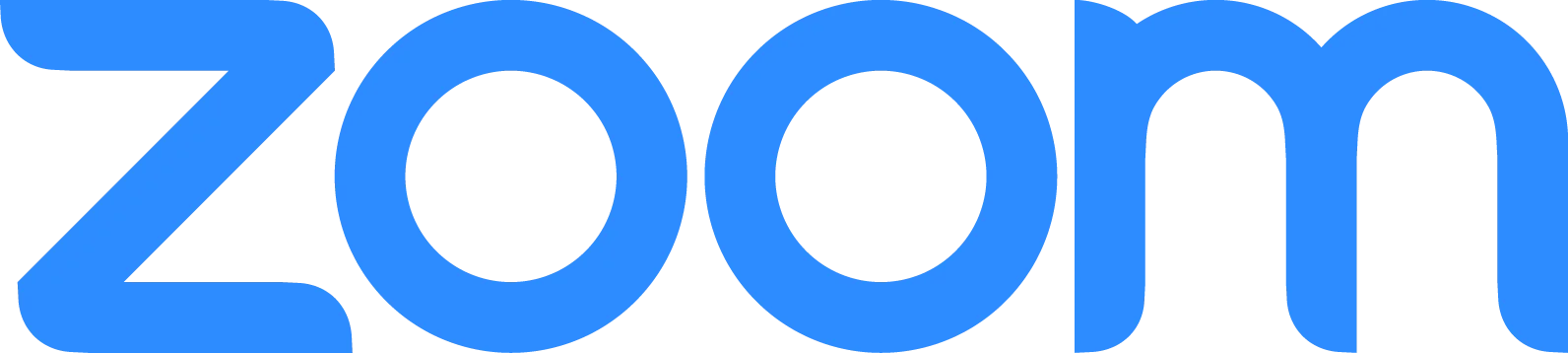
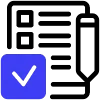 Checklist With Migration Steps
Checklist With Migration Steps
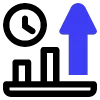 Daily/Weekly Progress Update Reports
Daily/Weekly Progress Update Reports
 24/7 Support During and after Migration
24/7 Support During and after Migration