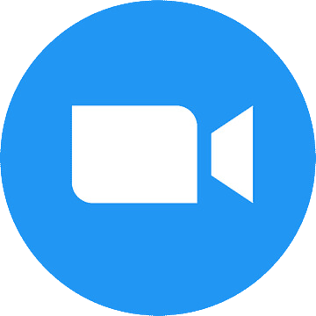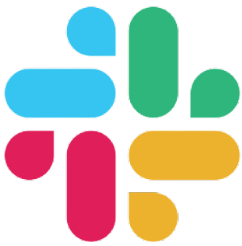Privacy And Security
If you choose to migrate using extracted files, we recommend storing them in a cloud storage
solution
that you own and control. You will grant Codimite migration services temporary access to
retrieve the
data for the migration to Zoom.
Codimite will not retain any copies of your data after the migration is complete. Once the
migration
is successful, you can revoke Codimite’s access to your cloud storage.
When using our API migration method, your data will be transferred directly from your
current platform
to Zoom through an automated process. This eliminates the need for any human interaction
with your
data.
Codimite takes data security very seriously.
All data transferred during the migration process, including administrator and user account
details,
emails, access tokens, Webex Space mappings, and member mappings, is protected with robust
AES-256
encryption
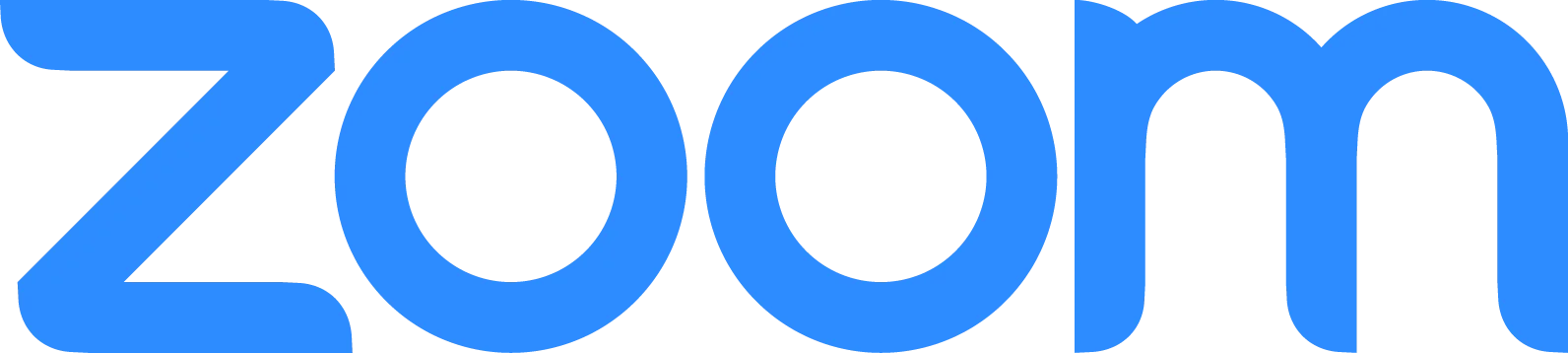

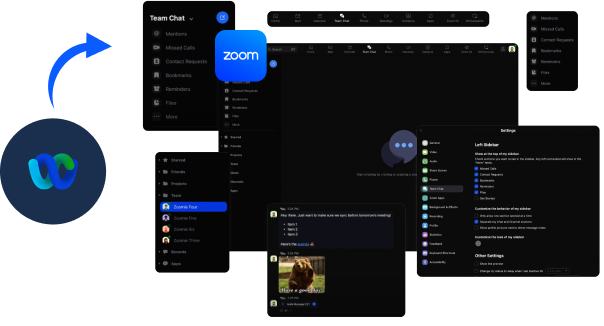
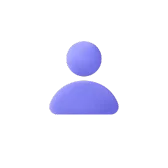
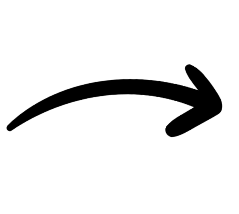
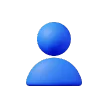
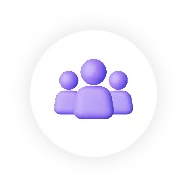
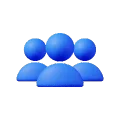


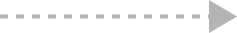



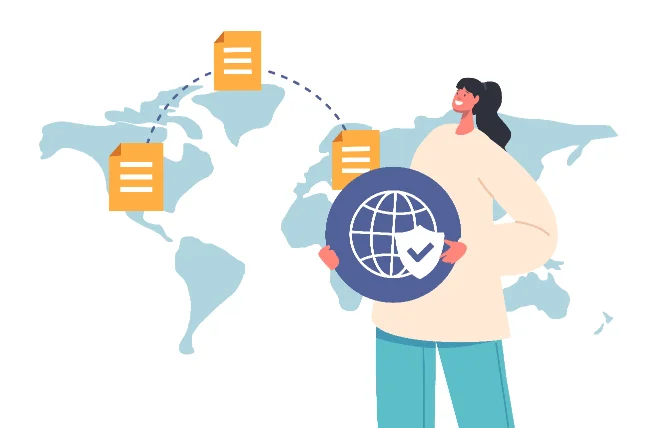

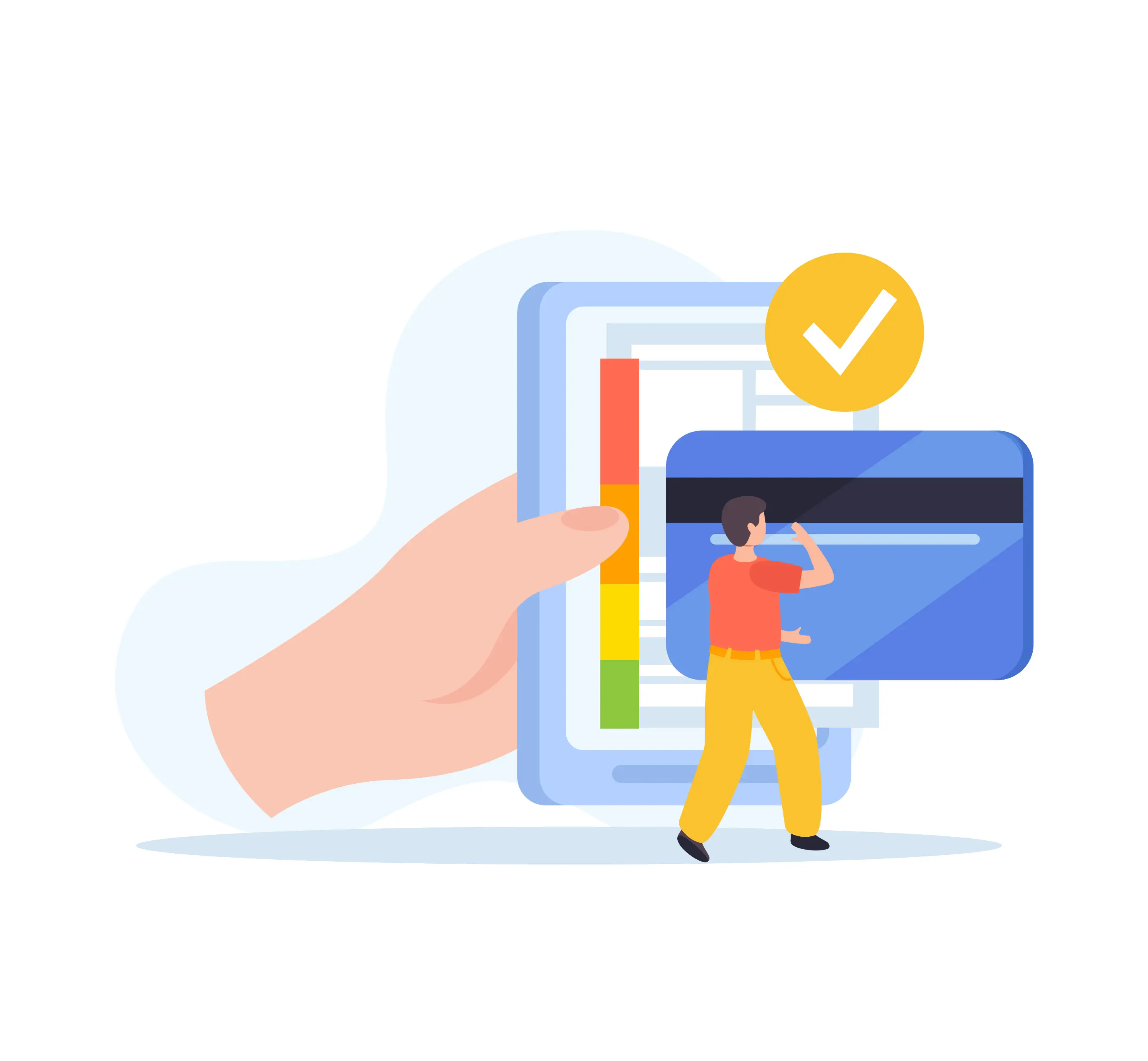
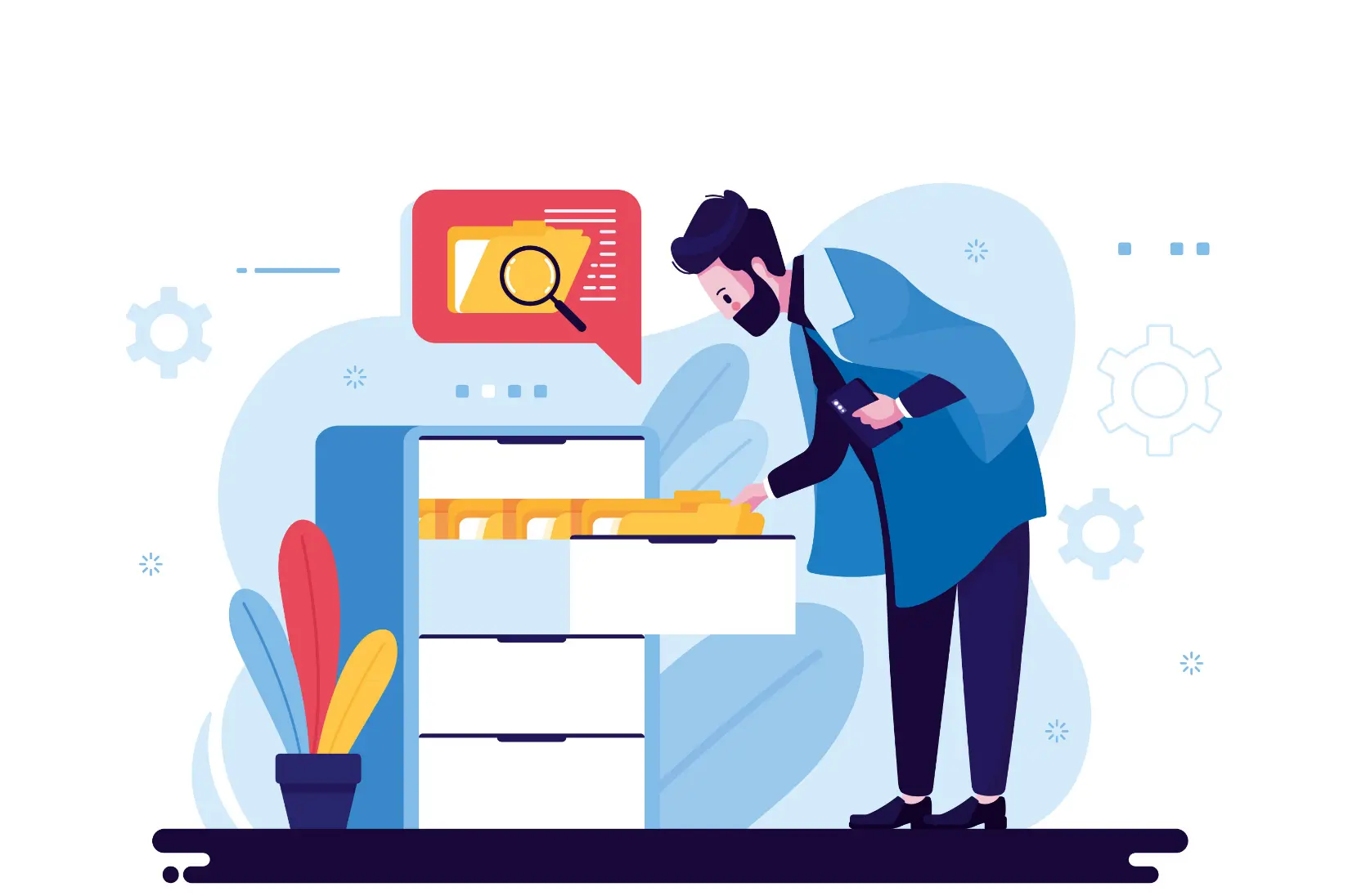


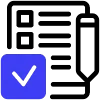 Checklist With Migration Steps
Checklist With Migration Steps
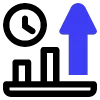 Daily/Weekly Progress Update Reports
Daily/Weekly Progress Update Reports
 24/7 Support During and After Migration
24/7 Support During and After Migration